In the digital age, content creation lies at the heart of successful marketing strategies. Whether you’re creating blog posts, social media graphics, videos, or infographics, having the right tools can significantly enhance your content’s quality, efficiency, and impact. In this guide, we’ll explore some essential content creation tools that every marketer should consider using to streamline their workflow and produce compelling content.
1. Canva
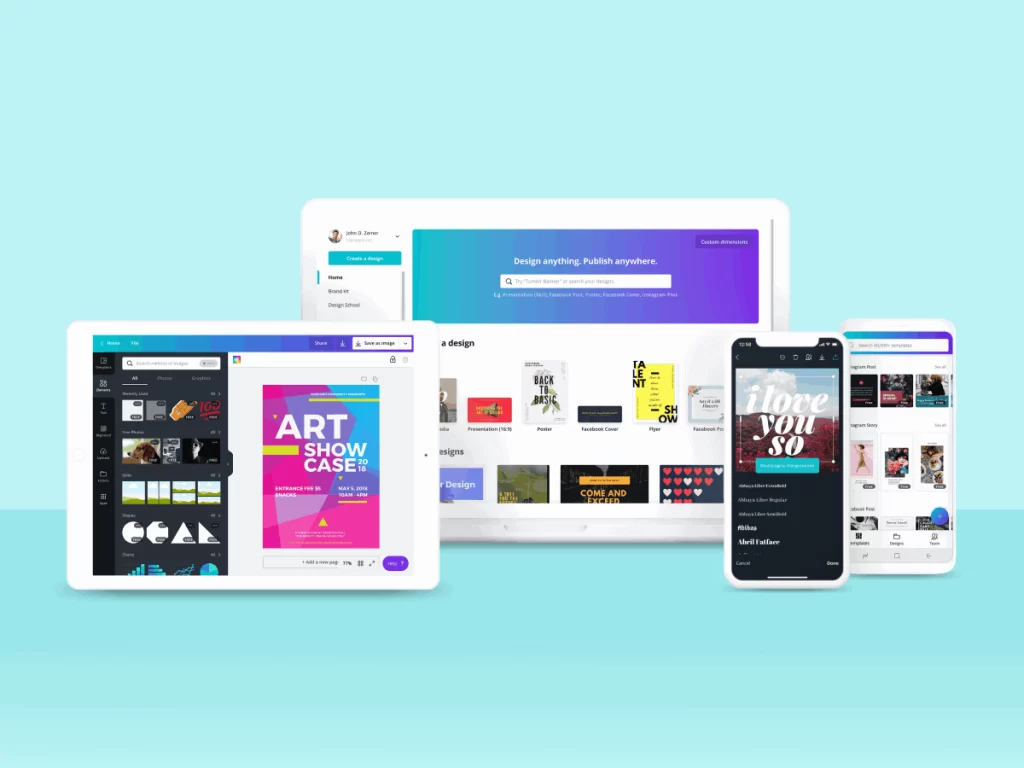
Canva has revolutionized graphic design for marketers with its user-friendly interface and extensive library of templates. Whether you need to create social media graphics, presentations, posters, or infographics, Canva offers drag-and-drop functionality and customizable templates that make design accessible to everyone, regardless of design expertise. Key features of Canva include:
- Template Library: Choose from thousands of templates for various content types and platforms.
- Drag-and-Drop Editor: Easily customize templates with text, images, and icons to match your brand identity.
- Design Elements: Access a vast library of fonts, stock photos, illustrations, and icons to enhance your designs.
- Collaboration Tools: Invite team members to collaborate on designs and share feedback in real-time.
2. Adobe Creative Cloud
Adobe Creative Cloud is a suite of professional design software tools that empower marketers to create stunning visuals, videos, and graphics. While Adobe offers a range of applications, some key tools for content creation include:
- Adobe Photoshop: Industry-standard software for editing photos, creating graphics, and designing for web and print.

- Adobe Illustrator: Ideal for creating vector graphics, logos, icons, and illustrations with precision and scalability.
- Adobe Premiere Pro: Video editing software for creating engaging video content, including tutorials, ads, and social media videos.
- Adobe Spark: A simpler tool within Adobe Creative Cloud for creating social graphics, web pages, and short videos.
3. Grammarly
Grammarly is an AI-powered writing assistant that helps marketers enhance their content’s clarity, correctness, and engagement. Whether you’re writing blog posts, social media captions, or email newsletters, Grammarly offers real-time suggestions for grammar, punctuation, style, and tone. Key features of Grammarly include:
- Grammar and Spelling Checks: Detect and correct grammar and spelling errors as you write.
- Clarity and Conciseness: Improve sentence structure and readability to communicate more effectively.

- Tone and Style Suggestions: Adapt your writing style to align with your intended audience and brand voice.
- Integration: Seamless integration with web browsers, Microsoft Office, and Google Docs for continuous proofreading.
4. BuzzSumo
BuzzSumo is a content research tool that helps marketers discover trending topics, analyze competitor content, and identify influencers in their industry. It provides valuable insights to inform content strategy and create content that resonates with your audience. Key features of BuzzSumo include:
- Content Discovery: Find popular and trending topics by analyzing social shares and engagement metrics.
- Competitor Analysis: Identify top-performing content from competitors and analyze their social media strategies.

- Influencer Identification: Discover influencers and thought leaders in your industry to amplify your content reach.
- Content Alerts: Set up alerts to monitor mentions of keywords or competitors, keeping you informed of industry trends.
5. HubSpot Content Strategy Tool
HubSpot offers a Content Strategy tool that helps marketers plan, organize, and optimize their content creation efforts. It integrates with HubSpot’s CRM and marketing automation platform, enabling marketers to create targeted content that attracts and converts leads. Key features of HubSpot’s Content Strategy tool include:
- Topic Ideas and Recommendations: Generate content ideas based on keyword research and SEO opportunities.
- Content Calendar: Plan and schedule content across multiple channels with a visual calendar interface.
- SEO Recommendations: Optimize content for search engines with SEO suggestions and best practices.
- Performance Analytics: Track content performance metrics, such as traffic, leads generated, and engagement rates.
6. CoSchedule Headline Analyzer
Crafting compelling headlines is essential for capturing audience attention and driving clicks. CoSchedule’s Headline Analyzer tool helps marketers optimize their headlines for maximum impact by analyzing factors such as word balance, length, sentiment, and SEO. Key features of CoSchedule Headline Analyzer include:
- Headline Scores: Receive a numerical score and feedback on your headline’s effectiveness.
- Word Balance Analysis: Ensure your headline includes a balanced mix of common, uncommon, emotional, and power words.
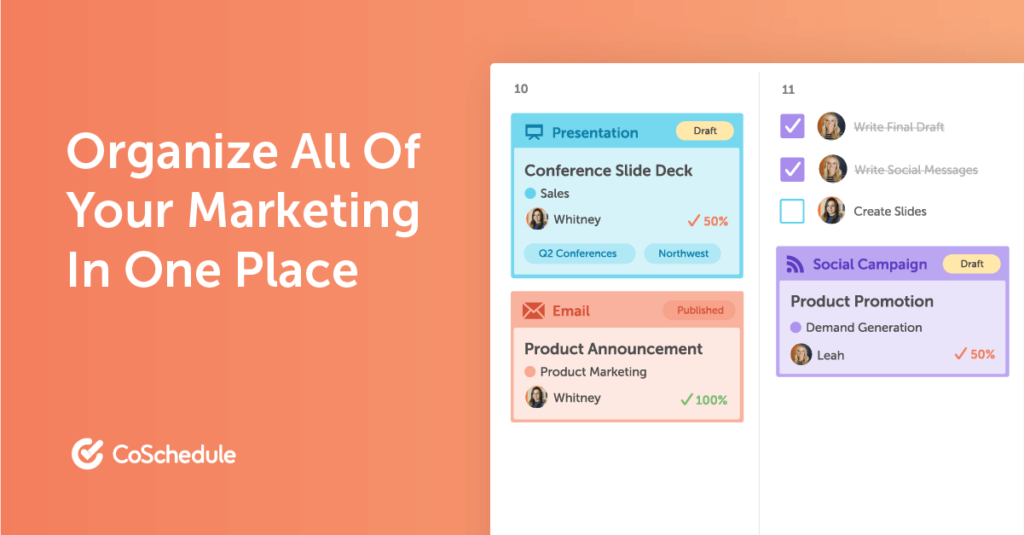
- SEO Suggestions: Optimize headlines for search engines by incorporating relevant keywords and phrases.
- Real-Time Feedback: Instantly see how changes affect your headline’s overall quality and engagement potential.
7. Animoto
Animoto is a video creation platform that enables marketers to produce professional-quality videos quickly and easily. Whether you’re creating product demos, customer testimonials, or social media videos, Animoto offers templates, music tracks, and editing tools to enhance your video content. Key features of Animoto include:
- Video Templates: Choose from pre-designed templates optimized for different platforms, including Facebook, Instagram, and YouTube.

- Drag-and-Drop Editor: Easily customize videos with text overlays, transitions, and music tracks.
- Stock Library: Access a library of stock photos, video clips, and music tracks to enhance your video content.
- Social Sharing: Share videos directly to social media platforms or embed them on your website for increased engagement.
8. Piktochart
Piktochart is a user-friendly infographic maker that helps marketers visually communicate data and information through engaging infographics, reports, and presentations. It offers customizable templates and drag-and-drop tools to create visually appealing graphics without the need for graphic design expertise. Key features of Piktochart include:
- Infographic Templates: Choose from a variety of templates for infographics, presentations, and reports.
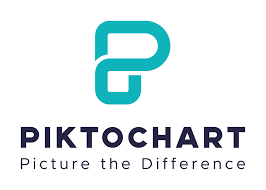
- Data Visualization: Easily create charts, graphs, and maps to visualize data and statistics.
- Customization Options: Customize colors, fonts, and layouts to match your brand’s visual identity.
- Download and Sharing: Download infographics in various formats or share them directly to social media and websites.
9. Crello
Crello is another powerful graphic design tool that simplifies the process of creating visuals for social media, ads, and marketing materials. It offers a vast library of templates, photos, illustrations, and design elements to help marketers create stunning visuals quickly and easily. Key features of Crello include:
- Template Library: Choose from thousands of templates for social media posts, ads, banners, and more.
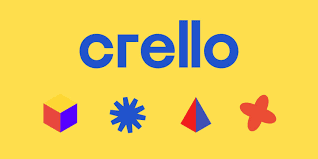
- Design Elements: Access a library of stock photos, icons, shapes, and fonts to enhance your designs.
- Animation and Video Editing: Create animated posts and video content with built-in tools and templates.
- Collaboration: Invite team members to collaborate on designs and share feedback in real-time.
10. Trello
Trello is a project management tool that helps marketers organize tasks, collaborate with team members, and manage content creation workflows. While not exclusively a content creation tool, Trello’s customizable boards and task management features make it invaluable for planning and executing content campaigns effectively. Key features of Trello include:
- Task Management: Create tasks, assign deadlines, and track progress with customizable boards and lists.
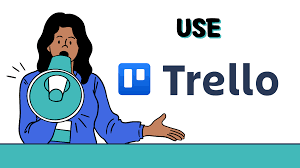
- Workflow Automation: Streamline content creation workflows with automated processes and integrations.
- Collaboration: Invite team members, assign roles, and communicate within tasks for seamless teamwork.
- Content Calendar: Use Trello boards as content calendars to plan and schedule content across different channels.
Conclusion
Effective content creation is essential for engaging audiences, building brand authority, and driving conversions in today’s digital landscape. By leveraging these essential content creation tools, marketers can streamline their workflows, enhance content quality, and achieve their marketing objectives more efficiently. Whether you’re creating visuals, writing blog posts, or producing videos, incorporating these tools into your toolkit can elevate your content strategy and help you stay ahead of the competition in 2024 and beyond.
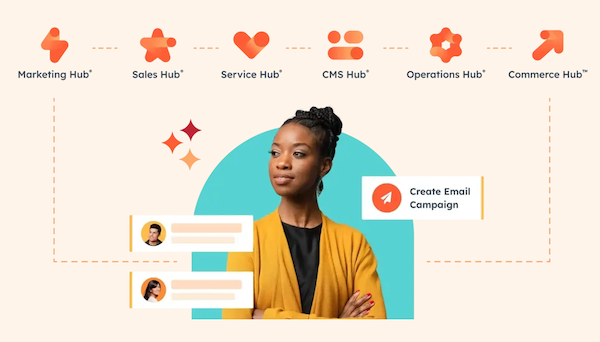
2 thoughts on “Content Creation Tools Every Marketer Should Use”